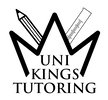Welcome to the UniKings Tutoring Team!
To expedite this process, we've made a series of steps you must go through to be all set up to work with us.
1) Please fill out this form and return to this page when finished. This step should take you approximately 10-15 minutes.
2) Within 48 hours, you should receive a contract in your email from us. Please read thoroughly, sign/date, and send this contract back to us via email at: [email protected]
3) We will be providing you with your very own @unikingstutoring.com email address! Our manager should text you with your login information within 48 hours of you filling out the above form. Please keep this email strictly for work, and you can give this out to fellow staff members to contact you if necessary.
PLEASE DISREGARD THIS STEP (4) UNTIL FURTHER NOTICE!!!! 4) While signed into this new email address, you can also use it to clock your hours working with us. Hours must be uploaded within 24 hours of the session (ideally immediately after), and here is the link to upload your hours. Please save this link for future reference: http://unikingstutoring.com/employee-time-log.html. We pay out our administrative staff via Zelle once every two weeks, on a Monday. Our pay periods and work weeks range from Monday-Sunday. Sunday is our last day of the week.
5) We ask that you please download the Gmail app onto your smartphone device, sign into your @unikingstutoring.com gmail account, and please turn on email notifications (this is required). That way, you can keep up to date with any emails that may require your attention.
6) If for whatever reason you have any changes to your personal information that differ from the Google Form you filled out in Step 1, please reach out to us at [email protected] ASAP and let us know of the updated changes. Please note that any changes to Zelle information must be approved in writing by CEO William Dayanayev. For Zelle changes, CC: [email protected]. Changes may take up to 48 hours to take effect after CEO written approval.
7) You can also link your calendar to your Calendar App! For iPhone instructions, click here. For Android instructions, click here.
1) Please fill out this form and return to this page when finished. This step should take you approximately 10-15 minutes.
2) Within 48 hours, you should receive a contract in your email from us. Please read thoroughly, sign/date, and send this contract back to us via email at: [email protected]
3) We will be providing you with your very own @unikingstutoring.com email address! Our manager should text you with your login information within 48 hours of you filling out the above form. Please keep this email strictly for work, and you can give this out to fellow staff members to contact you if necessary.
PLEASE DISREGARD THIS STEP (4) UNTIL FURTHER NOTICE!!!! 4) While signed into this new email address, you can also use it to clock your hours working with us. Hours must be uploaded within 24 hours of the session (ideally immediately after), and here is the link to upload your hours. Please save this link for future reference: http://unikingstutoring.com/employee-time-log.html. We pay out our administrative staff via Zelle once every two weeks, on a Monday. Our pay periods and work weeks range from Monday-Sunday. Sunday is our last day of the week.
5) We ask that you please download the Gmail app onto your smartphone device, sign into your @unikingstutoring.com gmail account, and please turn on email notifications (this is required). That way, you can keep up to date with any emails that may require your attention.
6) If for whatever reason you have any changes to your personal information that differ from the Google Form you filled out in Step 1, please reach out to us at [email protected] ASAP and let us know of the updated changes. Please note that any changes to Zelle information must be approved in writing by CEO William Dayanayev. For Zelle changes, CC: [email protected]. Changes may take up to 48 hours to take effect after CEO written approval.
7) You can also link your calendar to your Calendar App! For iPhone instructions, click here. For Android instructions, click here.
Should you have any further questions, please feel free to reach out to us at: [email protected]. We look forward to working with you!